How to Add Sound in Adobe Animate
All right we now discuss what method to add sound to adobe animate.
1. first step is download sound, i choose mixkit.co website. Click text Sound Effect, and search in the where the text search. If you found what sound you wan't, click arrow down, and if show up something, and have text save as, you click that text sound "save as", all right and your done download sound.
2. second step is open adobe animate and make animation, but if you have animation that is done,
3.third step is click file. And go click where text sound " import ", if you click the import in right has text sound " import stage" click it, if you click it open file exploler search sound you download and click it, sound is allready in your frames.
4. Either way is open file exploler, and search you sound have download, click it as move the sound if and put the file sound to stage adobe animate.
You can choose whatever you wan't number 4 is very easy step, if you choose number 3 is medium hard, ok the blog is just far in here. All right thank you for everybody who read this blog, i very big thank you to everybody read my blog, you can comment to say thank you or whatever. Ohh yeah i forgot one, i have animation in youtube, you can subsrcribe, like, and comment, now i have 11 subsrcribe, 47 views, 14 likes, and 5 comment, thank you everyone for subsricbe my channel, Elman Raiyan,
So for bonus, i wan't to explain about my first video in youtube. All right in my video title was Minecraft Stickman Parkour, and has 2 character stickman, first character is yellow one, yellow was parkour and second character name turqouise, he is diamond miner.
Thx just like that the bonus, actual!!.. i allready write this in description.... but, yeah,whatever.
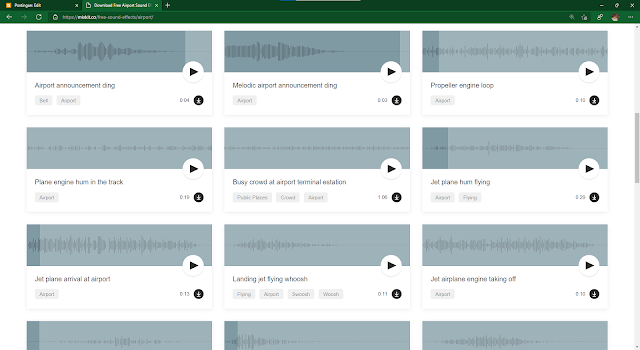
Posting Komentar untuk "How to Add Sound in Adobe Animate"