How to make Animation
Hello Guys come back to my channel, i want to explain how to make animation, without saying much, let's start right away,
Step.1
First, you must make a script, script is like story about your animation, but is not just the story, but you must write in you script, emotion, motions, and what the character saying. This is the Important Step Before you start make animate.
Step.2
Two, you must make storyboard, not just Script, Storyboard is used to make animate, What is Storyboard, Storyboard is like a comic, you make important action in you storyboard.
Step.3
Three. You must make a main character in your animation, when you make a frame, you need a model or ilustration base, therefore you draw your main character and another character in frame is constistent.
Step.4
Four. Make Sketch the animation. This sketch will show key movement in one frame. This sketch will often look like five similar drawings superimposed on each other.
Step.5
Five. Keyframes. Keyframes are important points or positions in a movement made by a character. For example, if you want your character to turn from left to right, then the keyframe should show your character facing left, then facing the front or camera, then facing right.
Step.6
Check the flow of the movement. Check how smooth your movement is by flipping the keyframe from one frame to the next a few times.
Step.7
Complete the movement between keyframes. Once you feel that your keyframes are fine, it's time to draw movement between them. So, start drawing frames to fit between one keyframe and another.
Step.8
Check the flow again. Yes, you should always make sure the grooves are smooth and natural.
Step.9
Tidy up the picture. Remove all sketch lines and all unnecessary lines that interfere with the appearance of your animation. You may also need to make your frames thicker, depending on the purpose for which you are creating this animation.
Step.10.
Process your animation. Enter all of the images into a computer program such as Photoshop to begin the final stages of creating animation. After the animation is finished. You can entering your animation to portfolio, or you can show your animation to your family, or friend.
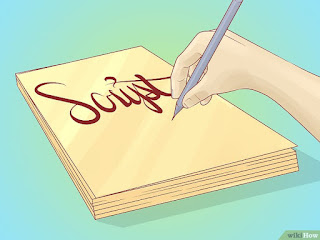



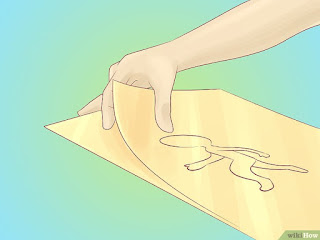
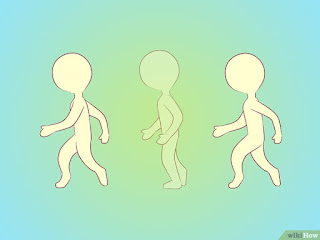


Posting Komentar untuk "How to make Animation"